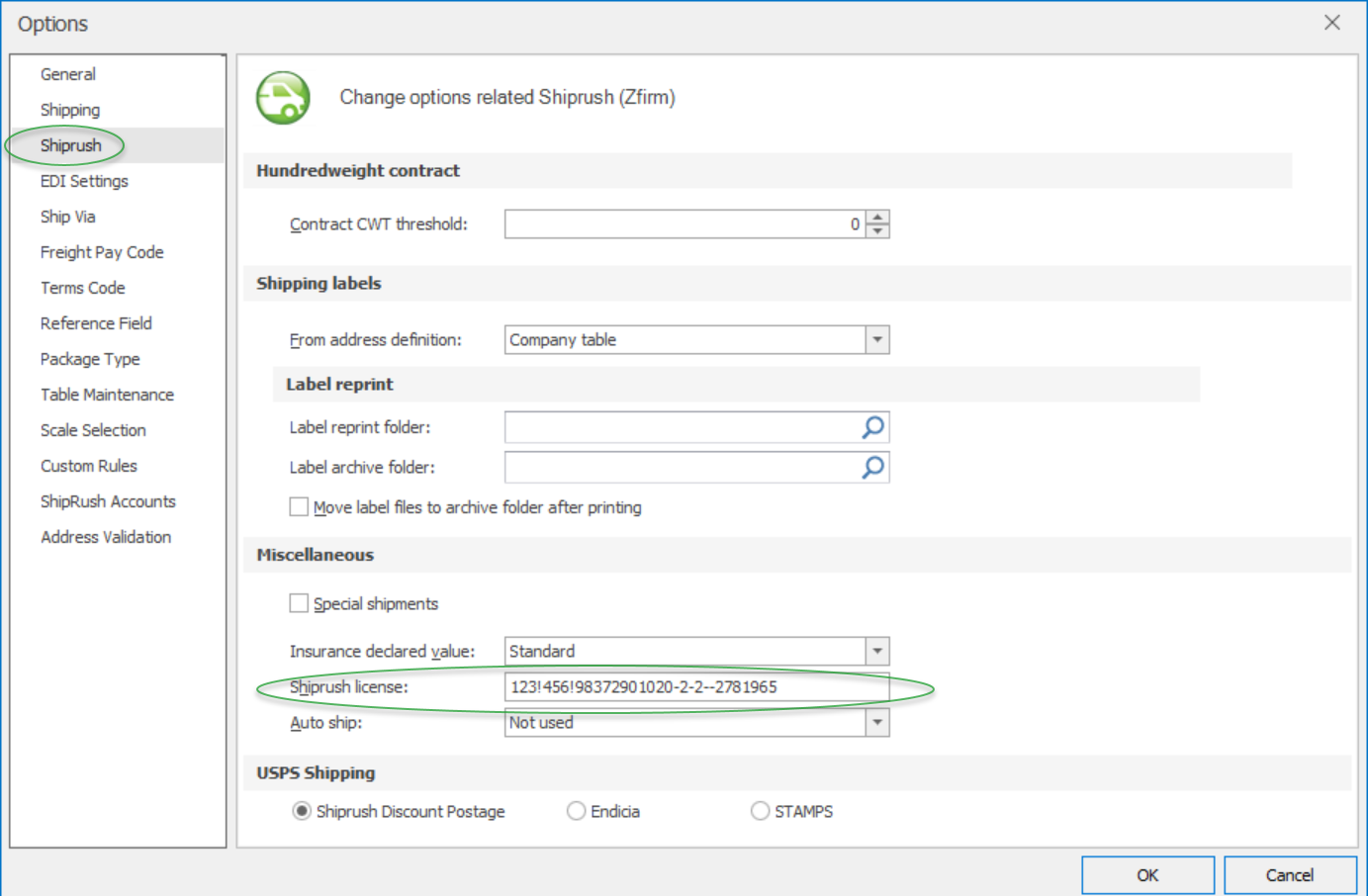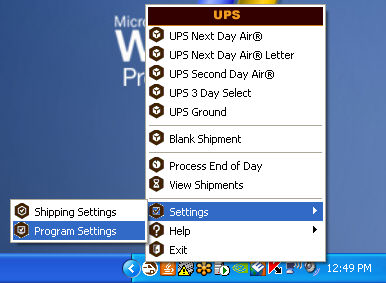
UPDATING SHIPRUSH LICENSE CODE
To pro-actively enter the new license code, first check that the PC is displaying the correct date.
Start ShipRush from the Start menu, then on the System Tray ShipRush icon, right click and select Settings | Program Settings
Figure 1: Starting ShipRush from System Tray
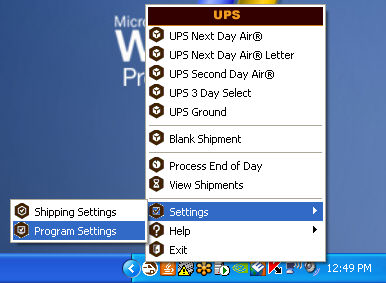
On the next screen, select Enter ShipRush License
Figure 2: Enter ShipRush License
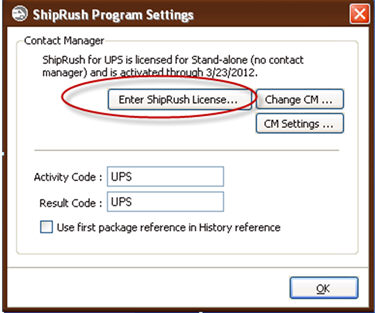
On the next screen, Copy and Paste the license code provided. Do not type in the license as errors can cause problems with ShipRush functionality.
Click "OK".
Figure 3: Entering the license
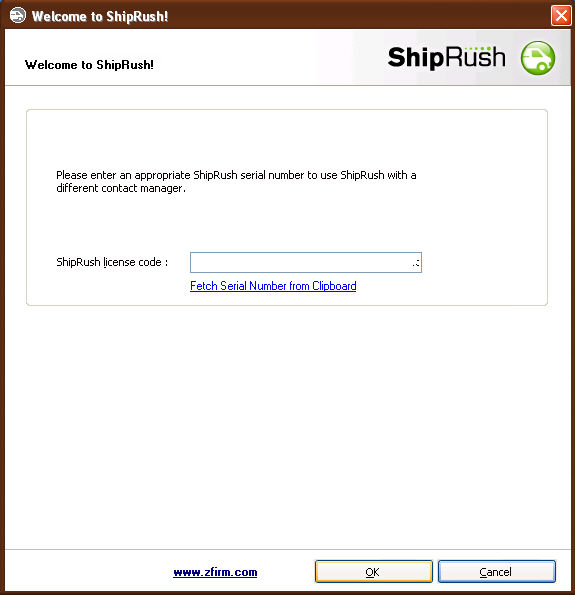
The license code must also be applied within the WiSys software.
From the Agility toolbar navigate to File, Options, Pick Pack
Figure 4: Pick Pack Options screen
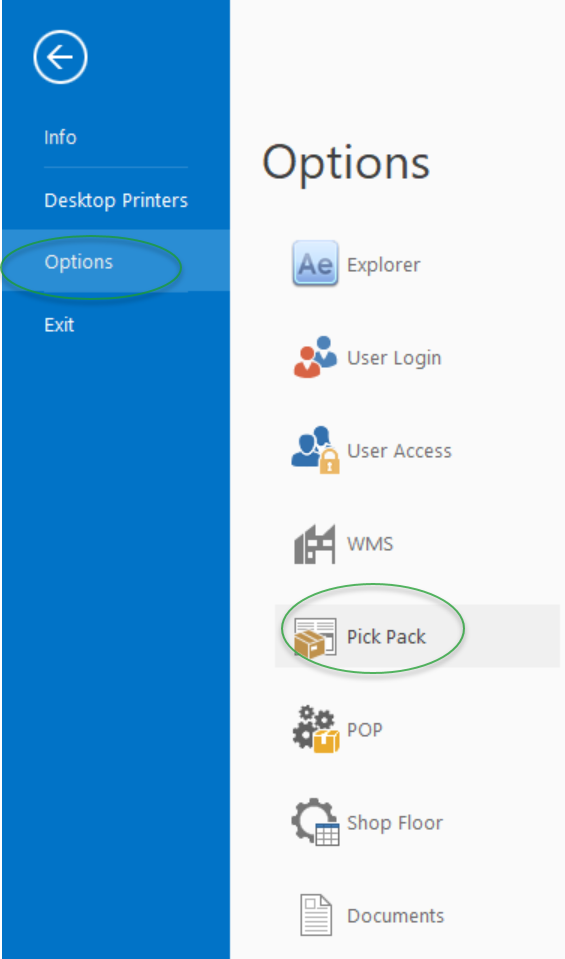
Next, copy and paste the ShipRush license code in the box labeled ShipRush License. Click OK to save the setting.
Figure 5: Entering the license